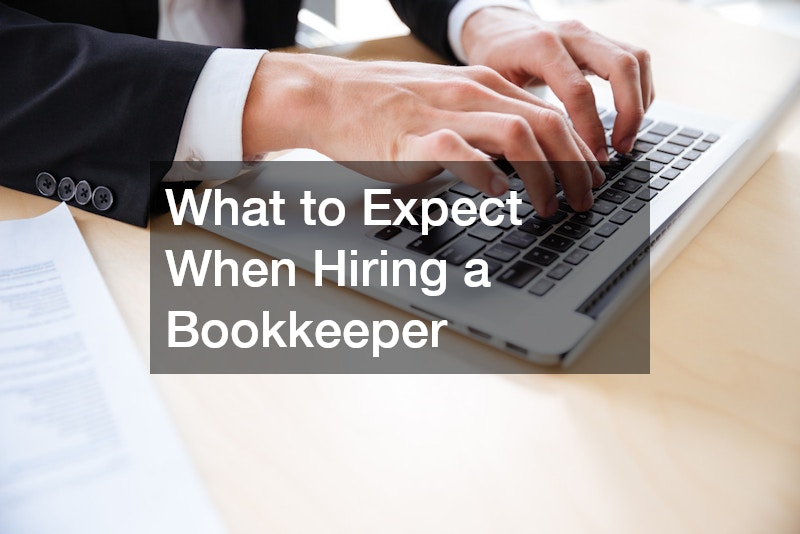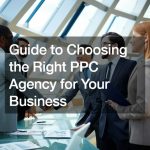- Regular updates, index optimization, and proactive memory management are key strategies for maintaining optimal SQL server performance.
- Query optimization and regular server health checks can significantly enhance server speed and efficiency.
- Archiving old data reduces database size, making management easier and improving performance.
- Ensuring SQL Server performance is multifaceted, requiring a range of proactive and reactive strategies.
As an IT professional, ensuring optimal SQL server performance is crucial for your business. Avoiding bottlenecks and other performance issues enhances your operations’ efficiency and provides a seamless experience for your end-users. Delve into some strategies and best practices to help you avoid SQL server performance issues in your IT business.
Regular Updates and Patches
Regular updates and patches are a proactive way to keep your SQL server performing at its best, addressing any newly discovered vulnerabilities and optimizing system performance. Here are some tips:
Index Optimization
Index optimization in SQL Server is an essential aspect of performance tuning. Indices accelerate queries by providing swift access to data, reducing the overall response time. However, these indices can become fragmented over time and with frequent data modifications, negatively impacting performance.
Regular index defragmentation or restructuring can significantly improve performance. The judicious use of clustered and non-clustered indices, based on query and data patterns, can further optimize performance. Analyzing the database workload, identifying inefficient indices, and eliminating them can also play a vital role in avoiding unnecessary overheads.
However, it is critical to remember that while indices can boost performance, excessive indexing can lead to slower data modification operations and increased storage requirements. Thus, striking the right balance is key to optimizing index performance.
Memory Management

Memory management is a significant factor influencing SQL Server performance. SQL Server is a memory-intensive application that uses as much memory as available to cache data and minimize disk I/O, thereby accelerating query execution. However, it could monopolize server memory if not correctly configured, affecting other applications and system stability.
Therefore, it’s important to appropriately configure SQL Server’s max server memory setting, leaving enough memory for the operating system and other applications. Regular memory usage monitoring using performance counters, such as Page Life Expectancy or Buffer Cache Hit Ratio, can provide insights into memory pressure and help you fine-tune memory allocation.
Additionally, data compression can help reduce memory requirements by reducing the amount of data stored in memory, thereby improving overall performance. Understanding and effectively managing your SQL Server’s memory allocation is crucial for optimal performance and avoiding potential bottlenecks.
Query Optimization
Query optimization is another vital aspect of SQL Server performance tuning. Poorly written or complex queries can consume excessive system resources and impede performance. The SQL Server Query Optimizer assesses how a query can be executed and selects the most efficient method.
To aid this process, IT professionals should consider using the SQL Server Profiler to identify slow-running queries. Query hints can also be employed to guide the Query Optimizer. However, use these cautiously as they can sometimes constrain the Query Optimizer and lead to poor performance.
Breaking down complex queries into simpler ones, avoiding cursors, and minimizing the use of temporary tables are other strategies that can improve query performance. Regularly reviewing and tuning your queries can have a significant impact on the performance of your SQL Server. It’s an ongoing task, but the benefits in terms of speed and efficiency are well worth the time spent.
Regular Server Health Checks
Regular server health checks are integral to maintaining SQL Server performance. These checks involve monitoring and evaluating various server components such as storage, CPU usage, memory, network, and database health, providing a holistic overview of the server’s performance. Regular audits can help identify potential issues early, enabling preemptive action to avoid serious problems.
Tools like Performance Monitor and SQL Server Management Studio can be handy in conducting these assessments. Reviewing the SQL Server error and agent logs frequently is important as they contain valuable information about system events and errors.
Scheduled maintenance tasks, like updating statistics and checking database integrity, should be part of these regular checks. By conducting regular health checks, IT professionals can ensure that the server and its components operate at peak performance, leading to optimized SQL Server operations.
Archiving Old Data
Archiving old data is a worthwhile strategy for maintaining SQL Server performance. As databases grow, they consume more system resources, potentially leading to performance degradation. By archiving old, less frequently accessed data, you can reduce the database size, enhance overall performance, and simplify database management.
This process involves moving the data from the production environment to an archived location, ensuring it remains accessible for future reference or regulatory compliance. However, before archiving, it’s crucial to understand your business requirements, data access patterns, and legal regulations surrounding data retention.
Archiving strategies can range from partitioning tables and moving older partitions to slower storage, to completely removing data from the active database and storing it in a separate archive database or flat files. Regardless of your chosen strategy, regular archiving can significantly improve performance and streamline database management, making it an integral part of SQL Server best practices.
SQL Server Performance Monitoring

SQL Server performance monitoring is a proactive approach to maintaining optimal server functionality. It involves constantly tracking and assessing server metrics to ensure peak performance, identify potential issues, and enable swift troubleshooting. SQL server performance monitoring services offer a comprehensive solution for this requirement.
These services provide a unified, real-time view of your SQL server’s health, performance and capacity, giving you actionable insights to optimize your server. They analyze server metrics such as wait statistics, query performance, index usage, and more, allowing you to identify bottlenecks promptly and troubleshoot effectively.
You can automate server health checks by employing these services, reducing manual oversight and enhancing efficiency. By leveraging SQL server performance monitoring services, IT professionals can stay ahead in diagnosing and resolving issues, thus mitigating downtime and ensuring smooth business operations.
In conclusion, maintaining SQL Server performance is a multifaceted undertaking. You can ensure smooth and efficient operations by incorporating regular updates, appropriate memory management, query optimization, health checks, and data archiving. Don’t forget to leverage SQL server performance monitoring services to stay ahead of potential issues. Act now to optimize your SQL Server and enhance your business operations.